How to Use AILab Audio Compressor?
Upload
AI Process
Download
By uploading an image you agree to our Terms of Service


Get to Know AILab’s Audio Compressor
Get professional sound in your studio with our powerhouse Audio Compressor.
Efficient and High Quality
Flexible Options
Support Popular Formats
A Perfect Audio Compression Solution for You
Learn how AILab Audio Compressor is used in the ASMR, Music, Podcast, and Audiobook production scenes.
Help and Documentation
This AI open platform offers developers a wealth of business scenarios, empowering them with robust creativity.
More Features
Our users can experience efficient creation of image, audio, and video applications by leveraging AI-based product services.
Quick Access
This facilitates your understanding of the process involved in accessing products and services, enabling you to rapidly incubate your products.
Purchase Guide
The free trial service is available, and only actual point usage of each product's features will incur charges when calling that product's API.
Technical Documentation
We provide complete and accurate API technical documentation to reduce debugging errors.
Define New Cooperation and Future
Many products have already used the algorithms on AILab, and we expect more enterprise products to join the cooperation in the future.

Explore the Innovative AI Ecology Together in Depth
Free Trial
Massive Features
AIGC Solution
Efficiency Acceleration
Frequently Asked Questions
AILab’s Audio Compressor automatically compresses audio to close the loudness gap and enhance your work without losing the quality of the original file. It comes with an intelligent audio dynamics adjuster to freely adjust the threshold, compression ratio, start time, and release time. The AILab Audio Compressor is available for free online, and you can also apply for our API to provide technical support for your business.
Yes, AILab Audio Compressor is a completely free online application. We also provide API service. If you have any requests, please submit them on the Contact us page or email to: ailab@wondershare.com
AILab supports most of the formats, including mov, mp4, avi, m4v, MP3, wav. We suggest uploading video files less than 100M, or audio files less than 50M, or it may lead to an upload failure.
Among dozens of features, 3D Cartoon Face Maker, Aging Filter, and Gender Swap Filter are the best to try out.
Yes, you can. Please submit your request on the Contact us page or email to: ailab@wondershare.com












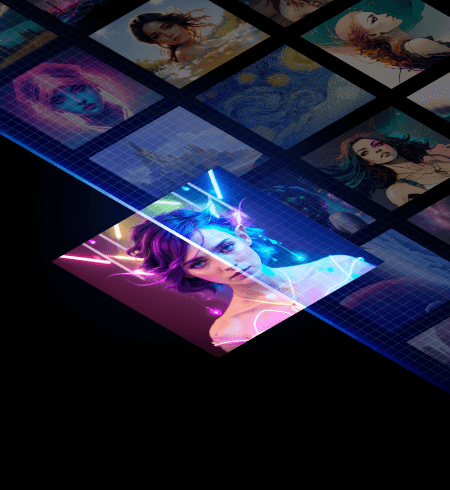
I am very interested in AILab Donald Duck voice changer, I am running a NFT project & it will be a collection of ducks. I am going to host twitter spaces & live AMAs with a Donald voice changer, it would be absolutely perfect. Excited to experience more features!
Patrick V.